Hi, I'm Luis Johnson, an automobile technician, and power equipment professional. By profession, I'm a businessman and operate a car workshop. I have created this...Read more
Without a functional battery, a Tesla will work as a push car. That’s why the battery is considered the heart of Tesla. However, different factors, such as using the wrong chargers, charging habits, neglecting damages, etc., can cause the battery’s health to decline.
For that, you should regularly check your Tesla battery’s health to take the necessary steps to maintain the battery’s health. Unfortunately, many drivers, especially those new to Tesla, don’t know how to check Tesla battery health.
If you are one of them, don’t worry. You can check the Tesla battery health in two ways: through the Tesla mobile app and the car’s computerized touchscreen display.
For your convenience, in this guide, we’re going to talk about both methods of checking Tesla Battery health. So, stay with us by reading the entire guide.
Why Does Checking Tesla Battery Health Matter?
A car that is powered by oil will lose its mobility without fuel. Similarly, a Tesla electric car is nothing without a functional and healthy battery. Here we’ve explained why checking Tesla battery health is important.
- Compared to any other battery, Tesla’s battery costs higher rates. So, if the battery is damaged anyhow, you may need to replace it with a new one which will be expensive. In that case, checking the battery’s health regularly will help you to prevent damaging it faster.
- Tesla cars usually contain lithium-ion batteries with a limited lifespan. In that case, leaving the battery without maintenance will lead to degradation over time. But checking the battery will help you to know whether the battery needs any care.
- Once your Tesla battery health declines, you can travel a few miles on a single charge. So, ensuring a healthy battery will help you to enjoy more time on the road with your Tesla.
- The battery will affect your Tesla’s overall performance. Although degradation is a regular part of the battery life cycle, checking the Tesla battery’s health will help you maximize your EV’s performance.
How To Check Tesla Battery Health?
As we said, you can check Tesla battery health in two ways. Typically, both methods are quite easy, only if you follow the right steps. Here in this section, we’ve explained these methods.
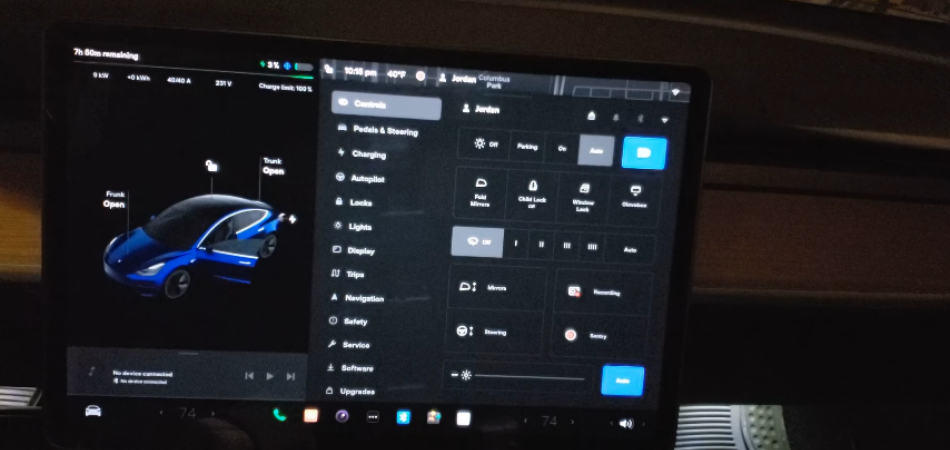
Method 1: Check Tesla Battery Health Through Car’s Touchscreen Display
All Tesla electric cars are equipped with a computerized touchscreen display to monitor performance, navigate multimedia features, and many more things. You can easily check your Tesla battery’s health using this touchscreen display. In that case, you’ll need to follow some simple steps as follows.
Step 1: Activate Service Mode
First, hit the car icon at the bottom left of your Tesla touchscreen display. Then, choose the “Software” option in the showing menu list and hold down the car icon model for a few seconds. A pop-up window will appear on the screen where you must type the access code to enable the “Service Mode.”

Step 2: Navigate the Battery Status
Once you are in “Service Mode,” you will see a red line around the display. Now tap the “Battery” option under the “Vehicle Info” section. After that, tap “High Voltage,”- you’ll see your Tesla battery health, as shown in the image below.

If you are still confused about how you can check Tesla battery health through the car’s touchscreen display, check the video tutorial:
Method 2: Check Tesla Battery Health Using Tesla Mobile App
Apart from using the car’s touchscreen display, you can also use the Tesla mobile app to check the Tesla battery’s health. Here we’ve discussed a step-by-step guide to checking the battery health through the Tesla mobile app.
Step 1: Download and Install the Tesla App
Tesla offers a cutting-edge mobile application to check the car’s different functions, including battery health. To get the app on your smartphone, you must first download and install it from Google Play Store (Android Device) or App Store (iOS Device).
Step 2: Log In To the Tesla App
After downloading the app on your smartphone, you must log in to your Tesla account. Once you are in, you can easily access your Tesla’s key data information, including current battery health.
Step 3: Navigate the Vehicle Health Page

Click on the “Vehicle Health” option from the bottom menu to see an overview of your Tesla’s battery charge level and current range. Now scroll down a bit to see the battery’s health status with the details of individual cells and modules.
How Does A Tesla Electric Car’s Battery Health Get Damaged?
Although the nature of the lithium-ion battery is to lose range and capacity over time, certain practices can speed up the degradation process, decreasing battery health faster. Some common practices or habits affecting Tesla battery health have been pointed out below.
- Using wrong or outsourced chargers that are not suitable or provided by Tesla to charge your car can cause decreasing battery health faster.
- Frequent charging of Tesla electric cars (drop between 20 and 0%) or never charging the battery above 90% of the charge is also another reason for battery health decline.
- Overcharging the Tesla car’s battery frequently, even after showing 100% charged on the display screen, causes the battery’s health to drop.
- Driving a Tesla car for a longer time with damaged, sticky, old, worn-out, or poorly inflated tires can affect the battery’s overall health.
- Apart from that, storing a Tesla car battery without charging for a prolonged period can speed up battery degradation, reducing the battery’s health.
Tips to Maintain Your Tesla Battery Health
It is quite impossible to stop your Tesla battery’s degradation, but you can slow down the process. In that case, you’ll need to follow some simple tips that help to maintain the battery’s health. Here, we’ve listed some such tips for your convenience.
- Avoid Fast Charging: Fast charging a Tesla means exposing it to more heat, which will be stressful for the battery cells, decreasing the cells’ life span. So, charge a Tesla electric car with a charger provided by the manufacturer to keep the battery in optimum condition.
- Track the Charge Ability: You should regularly check the Tesla battery’s charge ability or performance to ensure whether the battery has sustained damage or is perfectly healthy. Keeping an eye on your battery health helps you take the proper actions at the right time.
- Don’t Let the Battery Drain Completely: Tesla manufacturers discourage buyers from discharging the car’s battery to 0%. Letting the battery discharge to 0% will affect the battery’s health and other vehicle components. So be careful with that; even your car hazard lights can drain your batteries if you are unaware.
- Change Your Charging Habits: How you charge Tesla can significantly impact its battery life. If you follow the best practices, this will help to slow down the battery degradation process. In that case, you can charge your Tesla to 80 – 90 % for daily use as well as reserve 100% charges for long travel.
- Schedule Service and Maintenance: Like any other vehicle, Tesla requires regular maintenance to ensure the car runs with optimal performance. So, you should schedule an appointment regularly with a Tesla mechanic to inspect your vehicle, including battery health.
Frequently Asked Questions
Some commonly asked questions about Tesla batteries have been answered here. Check the section; you might find the desired answers here that you are looking for.
What Is The Life Span Of A Battery In Tesla?
The life span of a Tesla battery typically depends on several factors, including maintenance, charging habits, temperature exposures, and frequency of use. However, according to Elon Musk Twits, Tesla car batteries can last 300,000 to 500,000 miles.
How Long Does A Tesla Run On A Full Charge?
On average, a Tesla can run at least 267 miles on a full charge. However, running miles can vary depending on the Tesla car model, driving road, and speed.
When Should You Replace Tesla Battery?
If you find your Tesla offers a “low-consistent range” when driving, you should make an appointment with a Tesla technician. They’ll inspect your overall car, including the battery, and advise you on what to do. In that case, if the battery gets damaged, they’ll suggest you replace it with a new one.
What Is The Average Charging Time For a Tesla Battery?
The charging time of a Tesla battery can vary depending on the charging system you are using and the Tesla model you have. However, you can expect a Tesla can take around 6 to 12 hours to charge its battery fully.
Do You Need To Charge Your Tesla Every Night?
Whether you should charge your Tesla, every night completely depends on how much time you spend with Tesla. In that case, if you drive your Tesla on a regular basis, you can charge it every night. However, you shouldn’t charge the Tesla to 100%; instead, charge it only up to 90%. This way, you can slow down your Tesla battery’s life cycle depletion.
Final Words
From now on, you should know how to check Tesla battery health from the discussion above. We’ve provided two different ways to check Tesla battery health: the Tesla app and the car’s touchscreen display. However, you can adopt any of them to check your car’s battery health based on your convenience.
Checking Tesla battery health regularly will help ensure the car runs optimally. Besides, replacing the battery is quite expensive, so you should take care of your Tesla, including the battery.

Hi, I'm Luis Johnson, an automobile technician, and power equipment professional. By profession, I'm a businessman and operate a car workshop. I have created this site Batteryquery to help people purchase the right battery for their vehicles. The reason behind creating this site is to help my customers purchase the right car battery who often purchase the wrong one due to their lack of knowledge.
More Posts